
Approval Chains
What is an Approval Chain?
An approval chain is a series of users or user groups who must approve content before it can be published on your Web site. When the last person in the chain approves content, it goes live.
Also, if a user deletes content, before it is removed from Ektron CMS400.NET, it must pass through the approval chain.
When a new, edited, or deleted content is submitted to the approval chain, it is reviewed by users who may
change it
approve or decline it
publish it (it’s published when the last user in the chain approves it)
The chart below illustrates the approval process.
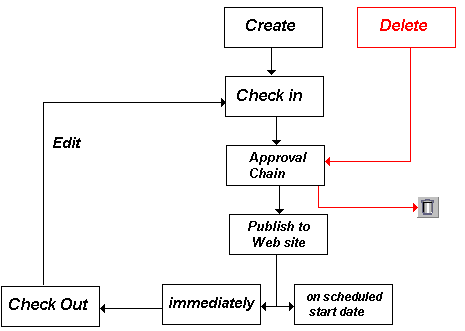
You can approve, edit, or decline all content submitted to you from the approval folder.
Ektron CMS400.NET can automatically send email notification, informing users that content workflow events have either taken place or are requested of them. As examples
as soon as one member of the approval chain approves content, the next user or group is notified that the content is ready for their approval
a content contributor receives an email that his content has been published to the Web site.
The list of automatic emails and directions for customizing their content are described in Customizing Ektron CMS400.NET email.
This section also has the following topics.
Conditions for Membership in Approval Chain
Inheritance and the Approval Chain
Creating an Approval Chain for a Content Folder
Editing an Approval Chain For Content
Approve/Decline Several Content Items
Conditions for Membership in Approval Chain
An approval chain can include any number of users or user groups. However, only users or user groups with read-only or higher permission to the folder or content item can be added to the approval chain. See Also: Folder Permissions
Note: If you assign a user group to an approval chain, only one member of the group needs to approve the content, not all members.
Note: Also, if a user appears in an approval chain twice (both as a user and part of a user group), the approval chain skips the second approval because the user has already approved the content.
You can set up an approval chain for a content folder or a content item as well as a language. See Also: Multi-Language Approval Chains
Finally, the Approval Method determines if content must be approved by all users in the chain, or only users higher up the chain than the one making the edits.
Note: Only Ektron CMS400.NET administrators and users identified on the Manage Members for Role: Folder User Admin screen can modify the approval chain.


